Objects in Javascript
Objects in Javascript
Codepen with examples for you to practice with below!
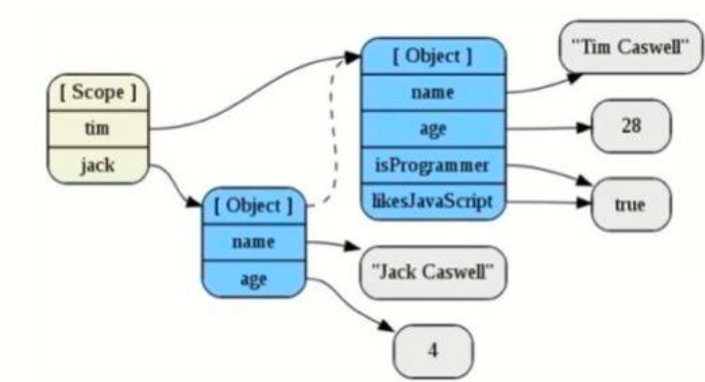
The Object Type
The
object
is a data structure that stores other data, similar to how an
array stores elements.
Javascript simple types:
- numbers (has object-like methods but they are immutable)
- strings (has object-like methods but they are immutable)
- booleans (has object-like methods but they are immutable)
- null
- undefined
All other values are objects including arrays and functions.
Objects are class free, can contain other objects and can inherit properties from their prototypes (which can reduce object initialisation time and memory consumption).
In other programming languages, objects are referred to as, “dictionaries”, “maps”, or “associative arrays”.
-
Objects are indexed with
keysinstead of numbers. - Order is not guaranteed within an Object.
-
Objects are defined by using curly braces
{} - You can think of Objects as tables.
Fun Fact: Objects are affectionately known as POJO’s (Plain Old Javascript Objects)
Setting Keys and Values
- If we try to access a key that has not yet been assigned within an object we will output undefined.
- The preferred method for checking to see if an object exists at a key is to use the operator.
Using Variables as Keys
Using Different Notations
Bracket Notation vs Dot Notation
Easier To Read
You can use variables as keys!
Easier To Write b/c do not need Quotations.
Okay to use variables and Strings that start with numbers.
Cannot access with Variables
Keys cannot contain numbers as their first character
- When accessing object keys: Bracket notation needs to refer to that key in quotations, dot notation doesn’t.
- When accessing object keys via a variable: Bracket notation can refer to that key w/o use of quotations, dot notation can’t do this at all.
Putting it All Together
You can put an object together in a single statement.
Operator Precedence Revisited
Iterating Through Objects
Because objects store unordered key-value pairs, we do not rely on indices to access values; instead we rely on our keys.
Methods vs Functions
A is a function that belongs to an object. Every method is a function, but not every function is a method.
Useful Object Methods
-
Object.keys(): A method that allows us to iterate through keys, it accepts an obj as the argument and returns an array of the keys. -
Object.values(): Method that accepts an object as the argument and returns an array of the values.
Iterating through an Object’s keys & values
References vs Primitives
Primitives vs Objects
So far we have learned about 6 different data types:
- Primitive : Boolean, Null, Undefined, Number, String.
- Reference : Object (Arrays are a type of object)
- Remember that primitive types are immutable!
Immutability
- When we reassign primitives we simply have our variable point elsewhere in memory.
- In a nutshell, immutability cannot change values in memory, but only reassign where our variables are pointing to.
Mutability
Rest and Spread
Using the Spread Operator and Rest Parameter Syntax
Accepting Arguments
- Just keep in mind that function will still run even if it is not passed any arguments.
- Parameters will take just as many arguments they need even if more than enough are offered.
- We will encounter an error if there are not enough parameters ( > 0).
Utilizing Rest Parameters
-
Rest Parameter Syntax: Allows us to capture all of a function's incoming arguments into an array. - Only the last parameter can be a rest parameter.
Utilizing Spread Syntax
- Takes a data type (i.e. array, obj) and spreads the values of that type where elements are expected.
- Takes iterable data and spreads the elements of that type where arguments are expected.
Destructuring
Swapping Variables using destructuring
Destructuring objects into variables
Destructuring and the Rest Pattern
Destructuring Parameters
We can also destructure
incoming parameters
of a function.
This is very useful when we’re passing
objects around to different functions.
Object Literals
- An object literal is zero or more comma-separated name/value pairs surrounded by curly braces {}
let empty_object = {};
let today = {
day: "Wednesday",
month: "April",
year: 2014,
weather: { //objects can contain nested objects like this one
morning: "sunny",
afternoon: "cloudy"
}
}
Retrieval
-
Can be done with either dot notation
today.weather.morningor with square bracketstoday['month'] -
Or operand (||) can be used to fill in default values for
nonexistent data to prevent and
undefined error:
var weath = today.weather.evening || "unknown"
Update
- Assigning a property value to an object overwrites any existing property values with that property name
Reference
- Objects refer to each other, they don’t hold duplicate copies of data
Prototype
- Every object has a prototype object from which it inherits properties
- Object.prototype comes standard with Javascript and is almost like a ‘root parent’

-
The
Object.createmethod is now available in ES5 (but the method is in the book if required for older versions) - If an object does not have a property you ask it for, it will keep looking up the prototype chain until it finds it
- If the property does note exist anywhere in the chain, it will return undefined
- A new property is immediately visible to all of the objects below it in the chain once created
More details in Chapter 6
Reflection
- Determining what properties an object has
-
Using
typeofincludes all properties in the prototype chain including functions -
To avoid inherited properties, use
hasOwnProperty(type);which returns true if that property exists only in that object itself (not the chain)
today.hasOwnProperty(‘number’) //will return true today.hasOwnProperty(‘constructor’) //will return false
Enumeration
- Best way to enumerate all the properties you want is a for loop:
let i;
let properties = [ ‘day’, ‘month’, ‘year’ ];
for (i = 0; i < properties.length; i++) {
document.writeIn(properties[i] + ‘:’ + today[properties[i]]);
}
- This ensures you get the properties you want (i.e. not up the prototype chain) and in the order you want, as opposed to a for in loop which achieves neither of these
Delete
- Removes property from object, but also reveals property from further up the prototype chain if it exists
-
Format:
delete today.month
Global Abatement
- One way to mitigate the risks of global variables is to create a single global variable which then contains your whole application
let MYAPP = {}
MYAPP.today = {
day: "Wednesday",
month: "April",
year: 2014,
weather: { //objects can contain nested objects like this one
morning: "sunny",
afternoon: "cloudy"
}
}
//Making sure all other variables (like today) are contained within this one global variable (MYAPP) means none of them have global scope and therefore the risk of naming conflicts, etc in your application is reduced
Further resources:
You should probably skip this one… seriously it’s just for internal use!bryanguner.medium.com
Instantly share code, notes, and snippets. Web Developer, Electrical Engineer JavaScript | CSS | Bootstrap | Python |…gist.github.com
Comments
Post a Comment
Share your thoughts!