Absolutely Everything You Could Need To Know About How JavaScript Works.
Absolutely Everything You Could Need To Know About How JavaScript Works.
Seriously… this list is utterly exhaustive it covers more core concepts than I can hold the names of in working memory on a very good day.
But first a little bit of mildly shameful self promotion:
(self promotion ends after the line denoted by a bunch of pictures of my dog🐕 )
(Followed by a brief introduction to JavaScript for beginners)
(Finally the main content / resources / imbedded YouTube links)
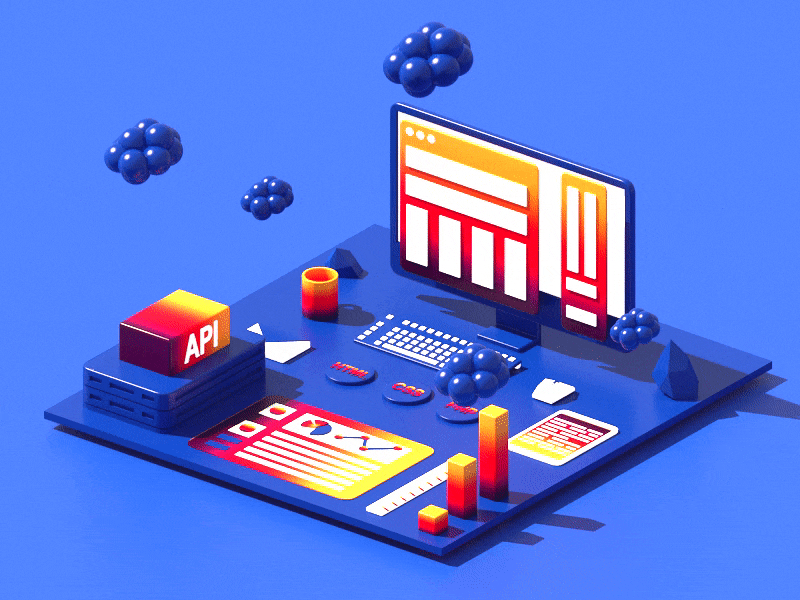
My Blog:
Discover More:
Memoization, Tabulation, and Sorting Algorithms by Example Why is looking at runtime not a reliable method of…bgoonz-blog.netlify.app
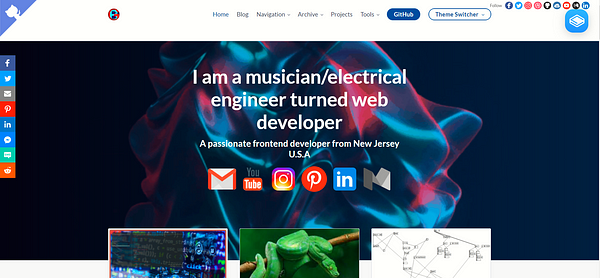
This is a work in progress and may be broken or hosted elsewhere at some time in the future.
Related posts:
A module is a reusable piece of code that encapsulates implementation details and exposes a public API so it can be…dev.to

The Beginner’s Guide To JavaScript
This is a quick intro for complete beginners … skip below for more advanced content and resources! (below the next photo montage of my dog)
Skip The Following ↓ To Get To Main Content!!
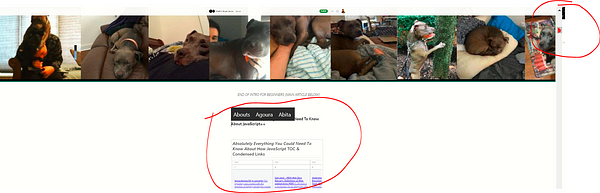
If you wanna skip this section you’ll find the main content about 10% of the way down the page… it will look like this:

The Number Data Type
The number data type in JS is used to represent any numerical
values, including integers and decimal numbers. Basic Arithmetic Operators are the symbols that perform particular operations.
- + (addition)
- - (subtraction)
- asterisk (multiplication)
- / (division)
- % (modulo)
JS evaluates more complex expressions using the general math order of
operations aka PEMDAS.
- PEMDAS : Parentheses, Exponents, Multiplication, Division, Modulo, Addition, Subtraction.
- To force a specific order of operation, use the group operator ( ) around a part of the expression.
Modulo : Very useful operation to check divisibility of numbers,
check for even & odd, whether a number is prime, and much more!
(Discrete Math concept, circular problems can be solved with modulo)
- Whenever you have a smaller number % a larger number, the answer will just be the initial small number.
console.log(7 % 10); // => 7;
The String Data Type
The string data type is a primitive data type that used to represent
textual data.
- can be wrapped by either single or double quotation marks, best to choose one and stick with it for consistency.
- If your string contains quotation marks inside, can layer single or double quotation marks to allow it to work.
"That's a great string"; (valid)
'Shakespeare wrote, "To be or not to be"'; (valid)
'That's a bad string'; (invalid)
- Alt. way to add other quotes within strings is to use template literals.
This is a template literal
${function} // use ${} to invoke functions within.
.length : property that can be appended to data to return the length.
empty strings have a length of zero.
indices : indexes of data that begin at 0, can call upon index by using the bracket notation [ ].
console.log("bootcamp"[0]); // => "b"
console.log("bootcamp"[10]); // => "undefined"
console.log("boots"[1 * 2]); // => "o"
console.log("boots"["boot".length - 1]); // => "t"- we can pass expressions through the brackets as well since JS always evaluates expressions first.
- The index of the last character of a string is always one less than it’s length.
- indexOf() : method used to find the first index of a given character within a string.
console.log("bagel".indexOf("b")); // => 0 console.log("bagel".indexOf("z")); // => -1- if the character inside the indexOf() search does not exist in the string, the output will be -1.
- the indexOf() search will return the first instanced index of the the char in the string.
- concatenate : word to describe joining strings together into a single string.
The Boolean Data Type
The Boolean data type is the simplest data type since there are only
two values: true and false.
- Logical Operators (Boolean Operators) are used to establish logic in our code.
- ! (not) : reverses a Boolean value.
console.log(!true); // => false console.log(!!false); // => false
- && (and) Truth Table
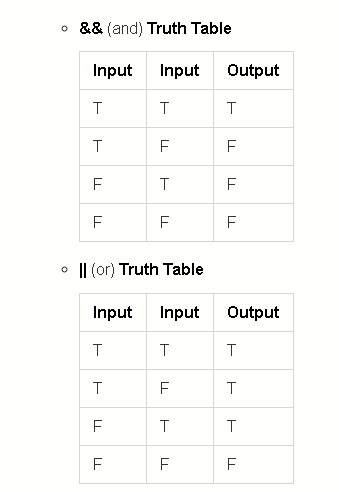
- Logical Order of Operations : JS will evaluate !, then &&, then ||.
- De Morgan’s Law : Common mistake in Boolean logic is incorrectly distributing ! across parentheses.
!(A || B) === !A && !B; !(A && B) === !A || !B;- In summary, to correctly distribute ! across parentheses we must also flip the operation within.
Comparison Operators
All comparison operators will result in a Boolean output.
The relative comparators
- > (greater than)
- < (less than)
- >= (greater than or equal to)
- <= (less than or equal to)
- === (equal to)
- !== (not equal to)
Fun Fact: “a” < “b” is considered valid JS Code because string
comparisons are compared lexicographically (meaning dictionary order),
so “a” is less than “b” because it appears earlier!
If there is ever a standstill comparison of two string
lexicographically (i.e. app vs apple) the comparison will deem the
shorter string lesser.
Difference between == and ===
- === : Strict Equality, will only return true if the two comparisons are entirely the same.
- == : Loose Equality, will return true even if the values are of a different type, due to coercion. (Avoid using this)
Variables
Variables are used to store information to be referenced and manipulated
in a program.
- We initialize a variable by using the let keyword and a = single equals sign (assignment operator).
let bootcamp = "Lambda"; console.log(bootcamp); // "Lambda"- JS variable names can contain any alphanumeric characters,
underscores, or dollar signs (cannot being with a number). - If you do not declare a value for a variable, undefined is
automatically set. let bootcamp; console.log(bootcamp); // undefined- We can change the value of a previously declared variable (let, not
const) by re-assigning it another value. - let is the updated version of var; there are some
differences in terms of hoisting and global/block scope — will be
covered later in the course (common interview question!)
Assignment Shorthand
let num = 0;num += 10; // same as num = num + 10num -= 2; // same as num = num - 2num /= 4; // same as num = num / 4num *= 7; // same as num = num * 7- In general, any nonsensical arithmetic will result in NaN ; usually operations that include undefined.
- declaration : process of simply introducing a variable name.
- initialization : process of both declaring and assigning a variable on the same line.
Functions
A function is a procedure of code that will run when called. Functions
are used so that we do not have to rewrite code to do the same thing
over and over. (Think of them as ‘subprograms’)
- Function Declaration : Process when we first initially write our function.
- Includes three things:
- Name of the function.
- A list of parameters ()
- The code to execute {}
- Function Calls : We can call upon our function whenever and wherever* we want. (*wherever is only after the initial declaration)
- JS evaluates code top down, left to right.
- When we execute a declared function later on in our program we refer to this as invoking our function.
- Every function in JS returns undefined unless otherwise specified.
- When we hit a return statement in a function we immediately exit the function and return to where we called the function.
- When naming functions in JS always use camelCase and name it something appropriate. > Great code reads like English and almost explains itself. Think: Elegant, readable, and maintainable!
Parameters and Arguments
- Parameters : Comma separated variables specified as part of a function’s declaration.
- Arguments : Values passed to the function when it is invoked.
- If the number of arguments passed during a function invocation is different than the number of parameters listed, it will still work.
- However, is there are not enough arguments provided for parameters our function will likely yield Nan.

END OF INTRO FOR BEGINNERS (MAIN ARTICLE BELOW)
↓↓Absolutely Everything You Could Need To Know About JavaScript↓↓
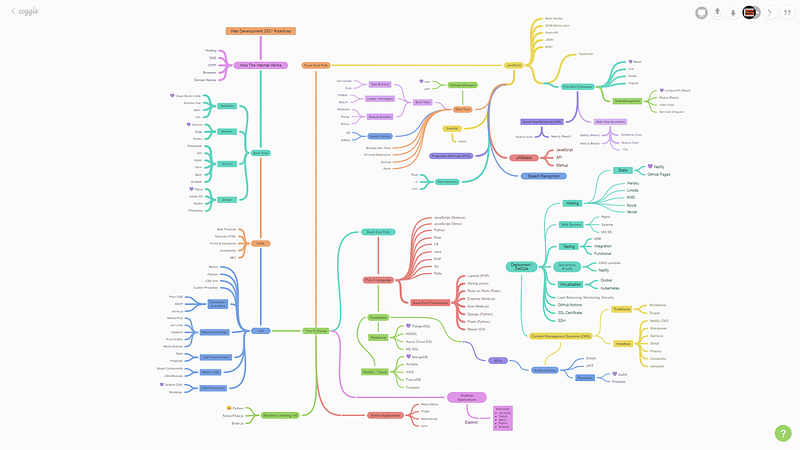
This repository was created with the intention of helping developers master their concepts in JavaScript. It is not a…github.com
A call stack is a mechanism for an interpreter (like the JavaScript interpreter in a web browser) to keep track of its…developer.mozilla.org
Web developers or Front end engineers, as that’s what we like to be called, nowadays do everything right from acting as…medium.com
The JavaScript engine (which is found in a hosting environment like the browser), is a single-threaded interpreter…medium.freecodecamp.org
What is the Execution Context in Javascript? I bet you don't know the answer. What are the most basic components of a…web.archive.org
Understanding execution context and stack to become a better Javascript developer.blog.bitsrc.io
As JavaScript is getting more and more popular, teams are leveraging its support on many levels in their stack …blog.sessionstack.com
“JavaScript’s global scope is like a public toilet. You can’t avoid going in there, but try to limit your contact with…medium.com
It may seem surprising, but in my opinion the most important and fundamental concept to understanding the JavaScript…tylermcginnis.com
Hello everyone 👋, I hope you are doing great. So, today you are going to learn An Overview of JavaScript Engine, Heap…dev.to
Here’s a live code editor where you can mess with any of the examples…
Here’s a live code editor where you can mess with any of the examples…
Coding practice
- LeetCode
- InterviewBit
- Codility
- HackerRank
- Project Euler
- Spoj
- Google Code Jam practice problems
- HackerEarth
- Top Coder
- CodeChef
- Codewars
- CodeSignal
- CodeKata
- Firecode
Dependent on data
Something that data structure and algorithms have in common when talking about time complexity is that they are both dealing with data. When you deal with data you become dependent on them and as a result the time complexity is also dependent of the data that you received. To solve this problem we talk about 3 different time complexity.
- The best-case complexity: when the data looks the best
- The worst-case complexity: when the data looks the worst
- The average-case complexity: when the data looks average
Big O notation
The complexity is usually expressed with the Big O notation. The wikipedia page about this subject is pretty complex but you can find here a good summary of the different complexity for the most famous data structures and sorting algorithms.
The Array data structure
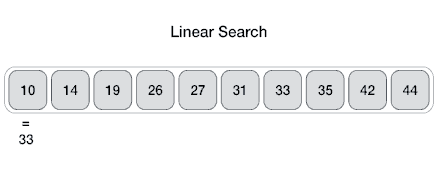
Definition
An Array data structure, or simply an Array, is a data structure consisting of a collection of elements (values or variables), each identified by at least one array index or key. The simplest type of data structure is a linear array, also called one-dimensional array. From Wikipedia
Arrays are among the oldest and most important data structures and are used by every program. They are also used to implement many other data structures.
Programming languages all have built-in data structures, but these often differ from one language to another. This…developer.mozilla.org
Why 0.1+0.2 IS NOT equal to 0.3 and 9007199254740992 IS equal to 9007199254740993medium.com
After I gave my talk on JavaScript (really, I was there trying to shamelessly plug my book - Underhanded JavaScript and…blog.chewxy.com
You may not know it but, in JavaScript, whenever you interact with string, number or boolean primitives you enter a…javascriptweblog.wordpress.com
A primitive as an object
Here’s the paradox faced by the creator of JavaScript:
- There are many things one would want to do with a primitive like a string or a number. It would be great to access them using methods.
- Primitives must be as fast and lightweight as possible.
The solution looks a little bit awkward, but here it is:
- Primitives are still primitive. A single value, as desired.
- The language allows access to methods and properties of strings, numbers, booleans and symbols.
- In order for that to work, a special “object wrapper” that provides the extra functionality is created, and then is destroyed.
The “object wrappers” are different for each primitive type and are called: String, Number, Boolean and Symbol. Thus, they provide different sets of methods.
For instance, there exists a string method str.toUpperCase() that returns a capitalized str.
Here’s how it works:
let str = "Hello";alert( str.toUpperCase() ); // HELLOSimple, right? Here’s what actually happens in str.toUpperCase():
- The string
stris a primitive. So in the moment of accessing its property, a special object is created that knows the value of the string, and has useful methods, liketoUpperCase(). - That method runs and returns a new string (shown by
alert). - The special object is destroyed, leaving the primitive
stralone.
So primitives can provide methods, but they still remain lightweight.
The JavaScript engine highly optimizes this process. It may even skip the creation of the extra object at all. But it must still adhere to the specification and behave as if it creates one.
JavaScript has a number of different primitive types ( MDN): The primitive types appear in the language as either…flow.org
This was originally published on The Brewing Press For those who just wants the answers, feel free to jump to the…dev.to
The object is a data structure that stores other data, similar to how an array stores elements.medium.com
ES6 has brought several new features and methods into JavaScript since its release. These features have better improved…medium.com
A simple look at computer memory explains what’s happeningcodeburst.io
DOES IT MUTATE:
.concat
no mutation
Description
The concat() method is used to merge two or more arrays. This method does not change the existing arrays, but instead returns a new array.
Array.prototype.concat ( [ item1 [ , item2 [ , … ] ] ] )The concat() method is used to merge two or more arrays. This method does not change the existing arrays, but instead…developer.mozilla.org
Example
var array1 = ['a', 'b', 'c'];
var array2 = ['d', 'e', 'f'];console.log(array1.concat(array2));
// expected output: Array ["a", "b", "c", "d", "e", "f"].copyWithin()
mutates
Description
The copyWithin() method shallow copies part of an array to another location in the same array and returns it, without modifying its size.
arr.copyWithin(target)
arr.copyWithin(target, start)
arr.copyWithin(target, start, end)The copyWithin() method shallow copies part of an array to another location in the same array and returns it without…developer.mozilla.org
Example
var array1 = ['a', 'b', 'c', 'd', 'e'];// copy to index 0 the element at index 3
console.log(array1.copyWithin(0, 3, 4));
// expected output: Array ["d", "b", "c", "d", "e"]// copy to index 1 all elements from index 3 to the end
console.log(array1.copyWithin(1, 3));
// expected output: Array ["d", "d", "e", "d", "e"].entries()
no mutation
Description
The entries() method returns a new Array Iterator object that contains the key/value pairs for each index in the array.
a.entries()The entries() method returns a new Array Iterator object that contains the key/value pairs for each index in the array.developer.mozilla.org
Example
var array1 = ['a', 'b', 'c'];var iterator1 = array1.entries();console.log(iterator1.next().value);
// expected output: Array [0, "a"]console.log(iterator1.next().value);
// expected output: Array [1, "b"].every
no mutation
Description
The every() method tests whether all elements in the array pass the test implemented by the provided function.
Array.prototype.every ( callbackfn [ , thisArg ] )The every() method tests whether all elements in the array pass the test implemented by the provided function. It…developer.mozilla.org
Example
function isBelowThreshold(currentValue) {
return currentValue < 40;
}var array1 = [1, 30, 39, 29, 10, 13];console.log(array1.every(isBelowThreshold));
// expected output: true.fill()
mutates
Description
The fill() method fills all the elements of an array from a start index to an end index with a static value.
arr.fill(value)
arr.fill(value, start)
arr.fill(value, start, end)The fill() method changes all elements in an array to a static value, from a start index (default 0) to an end index…developer.mozilla.org
Example :
var array1 = [1, 2, 3, 4];// fill with 0 from position 2 until position 4
console.log(array1.fill(0, 2, 4));
// expected output: [1, 2, 0, 0]// fill with 5 from position 1
console.log(array1.fill(5, 1));
// expected output: [1, 5, 5, 5]console.log(array1.fill(6));
// expected output: [6, 6, 6, 6].filter
no mutation
Description
The filter() method creates a new array with all elements that pass the test implemented by the provided function.
Array.prototype.filter ( callbackfn [ , thisArg ] )The method creates a new array with all elements that pass the test implemented by the provided function. Function is a…developer.mozilla.org
Example
var words = ['spray', 'limit', 'elite', 'exuberant', 'destruction', 'present'];const result = words.filter(word => word.length > 6);console.log(result);
// expected output: Array ["exuberant", "destruction", "present"].find()
no mutation
Description
The find() method returns a value of the first element in the array that satisfies the provided testing function. Otherwise undefined is returned.
arr.find(callback[, thisArg])The find() method returns the value of the first element in the provided array that satisfies the provided testing…developer.mozilla.org
Example
var array1 = [5, 12, 8, 130, 44];var found = array1.find(function(element) {
return element > 10;
});console.log(found);
// expected output: 12There are only two things fundamental to JavaScript: objects and functions.medium.com
Let’s look at the concept of Value vs Reference. Every JavaScript developer should know this topic as it’s often the…medium.com
And learn why it’s crucial to know the differencehackernoon.com
Each programming language has its own peculiarities (and JavaScript has a lot), and today I'm going to talk about…hackernoon.com
Summary: in this tutorial, you will learn the differences between primitive and reference values. In JavaScript, a…www.javascripttutorial.net
I'm looking for some good comprehensive reading material on when JavaScript passes something by value and when by…stackoverflow.com
original article In a JavaScript interview, they might ask if you understand the difference between primitive and…dev.to
Javascript's implicit coercion simply refers to Javascript attempting to coerce an unexpected value type to the…dev.to
Let's start with a short intro to type systems which I think will help you understand the general idea of type…stackoverflow.com
Weak dynamic typing is arguably one of those things everybody likes to pick at about JavaScript. For an elegant dynamic…thedevs.network
A book series on JavaScript. @YDKJS on twitter. Contribute to getify/You-Dont-Know-JS development by creating an…github.com
You know there are two different equality comparison operators in JavaScript: the === and == operators, or the triple…bytearcher.com
The == (double equals or loose equality) operator is an interesting operator. Many avoid it because they don't know how…www.codementor.io
"Determining whether two variables are equivalent is one of the most important operations in programming." That's…www.impressivewebs.com
On the surface == and === appear to be functionally the same, so why bother typing an extra character? In this video…www.oreilly.com
To add in with the others, typeof returns both objects and primitives. There are 5 primitive types in javascript…stackoverflow.com
Have you ever wondered: what is the correct way to check if a Javascript variable is an Array? Do a Google search and…tobyho.com
To check what data type something has in javascript is not always the easiest. The language itself provides an operator…webbjocke.com
When I first started learning JavaScript I was confused by the seemingly endless ways developers check for the absence…tomeraberba.ch
A book series on JavaScript. @YDKJS on twitter. Contribute to getify/You-Dont-Know-JS development by creating an…github.com
Explore Functions in JavaScript — declaration, expressions, invocation, and more.codeburst.io
In the pre-ES6 era, there was only one way of declaring variables in JavaScript - being the usage of var. var has…www.deadcoderising.com
While there are many issues that trip up developers coming from other languages, variable scoping may be number one…adripofjavascript.com
Back to the basics with the var, let and const variablesjosephcardillo.medium.com
Is the following line a valid line of JavaScript code?edgecoders.com
Understanding Scope and Context in JavaScript August 16, 2013 JavaScript JavaScript's implementation of scope and…ryanmorr.com
Scopes and closures are important in JavaScript. But, they were confusing for me when I first started. Here's an…css-tricks.com
Scope is an important, yet ambiguous concept in JavaScript. Used correctly, it allows you to leverage good design…developer.telerik.com
Chapter 16. Variables: Scopes, Environments, and Closures This chapter first explains how to use variables and then…speakingjs.com
JavaScript has a feature called Scope. Though the concept of scope is not that easy to understand for many new…scotch.io
The differences between them and when to use one or the other.medium.freecodecamp.org
Scope Scope refers to where a variable can be accessed within a program. Some variables can be accessed from anywhere…dev.to
This article was peer reviewed by Jeff Mott. Thanks to all of SitePoint's peer reviewers for making SitePoint content…www.sitepoint.com
Functions are considered as First Class citizen in JavaScript and it is really important to be clear with the concept…medium.com
What is Function Statement/Declarations in JavaScript?medium.com
Lets start with a short quiz. What is alerted in each case?: Question 1: Question 2: Question 3: Question 4: If you…javascriptweblog.wordpress.com
Understanding functions inside out and then learning how to exploit them to write modern, clean JavaScript code is a…vvkchandra.medium.com
IIFE was one of the most used patterns in the ES5 standard, as functions were the only way to declare a scoped block of…hashnode.com
Modern JavaScript development can be overwhelming. When working on a project, you may wonder why all the modern…www.jvandemo.com
ES modules bring an official, standardized module system to JavaScript. With the release of Firefox 60 in May, all…hacks.mozilla.org
Almost every language has a concept of modules - a way to include functionality declared in one file within another…www.sitepoint.com
Introduction Until recently if you wanted to take full advantage of modules in JavaScript you needed to make use of…blog.cloud66.com
Welcome back to ES6 - "Oh, good. It's not another article about Unicode" - in Depth series. If you've never been around…ponyfoo.com
JavaScript’s never had a standard way to import and export functionality from a source file to another. Well, it has…medium.com
If you’re a newcomer to JavaScript, jargon like “module bundlers vs. module loaders,” “Webpack vs. Browserify” and “AMD…medium.freecodecamp.org
This article explains how to use JavaScript modules, how to deploy them responsibly, and how the Chrome team is working…developers.google.com
IIFE is a function that is declared and invoked at the same time. You create them by using anonymous functions and…dev.to
“How is JavaScript asynchronous and single-threaded ?” The short answer is that JavaScript language is single-threaded…medium.com
With JavaScript approaching near-ubiquity as the scripting language of the web browser, it benefits you to have a basic…blog.carbonfive.com
Due to the amazing quantity of libraries, tools and all kinds of things that make your development easier, a lot of…hackernoon.com
If you are someone who has heard about the terms event loop, callback queue, concurrency model and call stack but…www.zeolearn.com
If you love javascript you’ve need to learn this. One of the deeper aspects of JavaScript is it’s Event Loop. Its…code.likeagirl.io
The Event Loop is one of the most important aspects to understand about JavaScript. I've programmed for years with…flaviocopes.com
Welcome to post # 4 of the series dedicated to exploring JavaScript and its building components. In the process of…blog.sessionstack.com
Consider a pizza restaurant. There are two types of orders that we currently have from a single customer - one is an…dev.to
Oh boi the event loop. It's one of those things that every JavaScript developer has to deal with in one way or another…dev.to
Recently, I came across a requirement where I had to call a function repeatedly after specific time interval, like…dev.to
There used to be just one way to do a timed loop in JavaScript: setInterval(). If you needed to repeat something pretty…css-tricks.com
Updated: Nov 1st, 2017 The modern web of today is filled with sights to behold on every page, where menus slide in and…www.javascriptkit.com
While working on an Electron app Pomolectron, I needed to handle different time intervals through setInterval()…www.amitmerchant.com
By Jen Looper Writing code for the Web sometimes feels a little magical in that developers write a sequence of…www.softwaremag.com
Before diving deep into the core of Chrome’s V8, first, let’s get our fundamentals down. All of our systems consist of…medium.freecodecamp.org
V8 is Google’s open source JavaScript engine. Chrome, Node.js, and many other applications use V8. This article…medium.com
Javascript has a reputation in developer circles as a terrible language. It's classless, loosely typed, and plagued by…www.mediacurrent.com
This article is also available in Spanish.medium.freecodecamp.org
This article describes some key fundamentals that are common to all JavaScript engines - and not just V8, the engine…mathiasbynens.be
This article describes some key fundamentals that are common to all JavaScript engines - and not just V8, the engine…mathiasbynens.be
Note: If you prefer watching a presentation over reading articles, then enjoy the video below! JavaScript objects can…v8.dev
In this series of articles we take a look at different Computer Science topics from the prism of JavaScript. We’ve…hackernoon.com
Let’s pretend we’re machine code programmers!codeburst.io
Bitwise operators perform an operation on the bitwise (0,1) representation of their arguments, rather than as decimal…www.w3resource.com
So far the two programming languages we have worked with are Ruby and Javascript. There are many differences between…medium.com
Bitwise operators, though they take a few minutes to learn, are a fun way to make your code more space and…medium.com
Answer: Okay, I was going to just write that bitwise operations in JavaScript are the same as in every other language…www.quora.com
Too bad! Same old story! Once you've finished building your house you notice you've accidentally learned something that…eloquentjavascript.net
The Document Object Model, usually referred to as the DOM, is an essential part of making websites interactive. It is…www.digitalocean.com
So, you’ve studied HTML, you’ve created your first tags, learned about CSS, made beautiful forms, amazing buttons…medium.freecodecamp.org
Details JavaScript can access all the elements in a webpage making use of Document Object Model (DOM). In fact, the web…www.guru99.com
A reader recently wrote in asking me what the DOM was. They said they've heard it mentioned and alluded to, but aren't…css-tricks.com
A good JavaScript developer needs to know how to traverse the DOM-it's the act of selecting an element from another…zellwk.com
The backbone of an HTML document is tags. According to the Document Object Model (DOM), every HTML tag is an object…javascript.info
Learn how to navigate your way through the DOM tree.javascript.plainenglish.io
The CSSOM and DOM trees are combined into a render tree, which is then used to compute the layout of each visible…developers.google.com
The Document Object Model, or the "DOM", is an interface to web pages. It is essentially an API to the page, allowing…bitsofco.de
Note: The contents of this post are intended to be introductory and does not include use of any libraries like jQuery…dev.to
JavaScript is a prototype-based language, and every object in JavaScript has a hidden internal property called…www.digitalocean.com
Javascript classes are nothing but a syntactic sugar over existing prototype based inheritance and constructor…medium.com
Object-Oriented Programming (OOP) can be a great way to organize your projects. Introduced with ES6, the javascript…www.javascriptjanuary.com
Out with the Old, In with the new Let's be clear about one thing from the start: Under the hood, ES6 classes are not…scotch.io
The simplest way to understand Factory Design Patternmedium.com
As we move from an age of jQuery plugins and script drop-ins to a world of CommonJS and modular architectures it's…atendesigngroup.com
I’m trying to get the most out of all the new things in ES6 (ES2015). And I’m writing a new library where I need a…medium.com
ECMAScript 2015 (aka ES6) comes with the class syntax, so now we have two competing patterns for creating objects. In…medium.freecodecamp.org
The 6th edition of ECMAScript (or ES6 for short) revolutionized the language, adding many new features, including…medium.com
With the adoption of ES6/2015 by nearly all browsers (with one notable exception), developers have access to the new…jordankasper.com
1. An Introduction To Classes In JavaScript In the previous article in this series we looked at function constructors…dev.to
The value to use as this when calling . Note: In certain cases, may not be the actual value seen by the method. If the…developer.mozilla.org
The bind() method creates a new function that, when called, has its this keyword set to the provided value, with a…developer.mozilla.org
The apply() method calls a function with a given this value, and arguments provided as an array (or an array-like…developer.mozilla.org
These are very important for every aspiring JavaScript Developer, these are used in almost every JavaScript Library or…levelup.gitconnected.com
In this post, we will be discussing the difference between call(), apply(), and bind() methods of JavaScript functions…www.codementor.io
Prerequisite: - Understand JavaScript's "this" With Ease, and Master It. - JavaScript Objects - Understand JavaScript…javascriptissexy.com
Before diving into the specifics of the this keyword in JavaScript, it's important to take a step back and first look…tylermcginnis.com
JavaScript is a dynamic language, and is flexible enough to let you do things like multiple inheritance. That’s when an…medium.com
Before start looking into call, apply, bind you should understand - how does "this" keyword works in JavaScript. In…dev.to
In Part One of our tutorial on mastering the 'this' keyword in JavaScript, we looked at why the concept of 'this' can…thenewstack.io
If you have ever been in charge of operating the grill at a family event or party, then you can understand apply, call…dev.to
In order for you to fully understand bind, call, and apply you have to understand the Javascript concept of this …www.eigenx.com
var fruit = { name: 'Apple' }; and this function: function showDetails(size, price) { console.log(this.name + ' ' +…www.hacksparrow.com
Original post: https://www.ycmjason.com/blog/2018/06/15.html this article assumes 'use strict' in all context this…dev.to
How the value of “this” is assigned in different scenariosbetterprogramming.pub
As mentioned in one of my earlier articles, mastering JavaScript fully can be a lengthy journey. You may have come…medium.freecodecamp.org
While learning JavaScript there are many roadblocks like closures, asynchronous programming, this keywords, etc. These…dev.to
If you're learning Javascript, you'll no doubt run into the this keyword early on. At first, it appears quite simple…dev.to
Of JavaScript's many confusing aspects, the keyword this can be one of the most complicated -- Here's a joke about the…dev.to
The this keyword is a very important concept in JavaScript, and also a particularly confusing one to both new…dev.to
This post ( This binding in JavaScript - 4. New binding) was originally published on Sargalias. In this series we talk…dev.to
Probably one of the most confusing aspects of JavaScript is finding out what 'this' means. In this post, I will try to…dev.to
My cat is not very good at JavaScript (also at many other things), so today I will try to explain this keyword to him…dev.to
'This' is one of the most confusing concepts in Javascript. Here's the sad news. It is just as important to understand…dev.to
In JavaScript this refers to the owner object. If you want to attach some extra properties to a function, then you can…jscurious.com
In order to understand “this” keyword clearly, we need to go through of how the execution context works at first. Every…medium.com
Over the weekend, I completed Will Sentance’s JavaScript: The Hard Parts. It might not sound like the most glorious way…medium.freecodecamp.org
The regular {...} syntax allows to create one object. But often we need to create many similar objects, like multiple…javascript.info
The following is a guest post by Faraz Kelhini. Some of this stuff is out of my comfort zone, so I asked Kyle Simpson…css-tricks.com
This blog post describes a technique for making instanceof applicable to more values (on the right-hand side)…2ality.com
Learn more about What Is the Instanceof Operator in JavaScript? from DevelopIntelligence. Your trusted developer…appendto.com
Explaining why Function is an instance of Object, and why Object is an instance of Functionjavascriptrefined.io
JavaScript is a bit confusing for developers experienced in class-based languages (like Java or C++), as it is dynamic…developer.mozilla.org
Let’s see how classes in JS are not what you think they are.medium.com
https://codeburst.io/javascript-prototype-cb29d82b8809
By default every function has a property name as prototype which is EMPTY ( by default). We can add properties and…www.codementor.io
In this post, we will discuss what are prototypes in JavaScript, how they help JavaScript in achieving the concepts of…betterprogramming.pub
The following four lines are enough to confuse most JavaScript developers:medium.freecodecamp.org
Due to the amazing quantity of libraries, tools and all kinds of things that make your development easier, a lot of…hackernoon.com
In a nutshell the above snippet creates a Person class that can have multiple instances. By convention functional…dev.to
This post was originally published on my website If you have spent some time with JavaScript, chances are that you have…dev.to
In programming, we often want to take something and extend it. For instance, we have a user object with its properties…javascript.info
JavaScript is a prototype-based language, meaning object properties and methods can be shared through generalized…www.digitalocean.com
Prototypal inheritance is arguably the least understood aspect of JavaScript. Well the good news is that if you…medium.freecodecamp.org
In the early history of the JavaScript language, a cloud of animosity formed over the lack of a proper syntax for…scotch.io
In this article I will try to give an introduction to protypal inheritance. As an "optional" pre-requisite, you can…dev.to
The idea for this post is pretty simple. I want to some extent build and with that, illustrate how prototypes work in…dev.to
JavaScript is based on a simple object-oriented programming model with objects being a fundamental part of the…dev.to
How many times have we heard "JavaScript is not an Object-Oriented language, it's Prototype-oriented"? It turns out…dev.to
What Is Object-oriented Programming (OOP) Classical vs Prototypal Inheritance The Prototype Object And The Prototype…dev.to
The Object.create() method creates a new object, using an existing object as the prototype of the newly created object…developer.mozilla.org
The Object.assign() method copies all enumerable own properties from one or more source objects to a target object. It…developer.mozilla.org
The Object.create method is one of the methods to create a new object in JavaScript.medium.com
There are a lot of ways to create Objects in JavaScript, perhaps even more to integrate inheritance into them. Just…www.htmlgoodies.com
A few issues back we looked at how to implement basic inheritance with constructors. In this issue, we'll look at how…adripofjavascript.com
Object and Object Constructors in JavaScript? In the living world of object-oriented programming we already know the…www.geeksforgeeks.org
Why is it important to know the difference?medium.com
Jeff Mott guides you through a step-by-step approach to JavaScript object creation - from object literals to factory…www.sitepoint.com
This post is a sort of grab bag to help you explore a few very useful methods to help you manage your objects in…alligator.io
Objects are the fundamental blocks of JavaScript. An object is a collection of properties, and a property is an…scotch.io
Veja nesse artigo como utilizar o Object.assign() do ECMAScript 6codeburst.io
Copying objects in JavaScript can be tricky. Some ways perform a shallow copy, which is the default behavior in most of…flaviocopes.com
Object.create() is a method available on all JavaScript objects. It takes two arguments: the object you want to copy…dev.to
Even if you don’t know what functional programming is you’ve probably been using map, filter and reduce just because…medium.com
The perfect toolset for your venture in Functional Programmingmedium.com
As engineers we build and manipulate arrays holding numbers, strings, booleans and objects almost everyday. We use them…danmartensen.svbtle.com
Functional programming has been making quite a splash in the development world these days. And for good reason…code.tutsplus.com
Learn how to chain map, filter, and reduce in JavaScriptcodeburst.io
When working on Javascript projects you inevitably come across situations where you have to do some data manipulation…hackernoon.com
Note: This is part of the “Javascript and Functional Programming” series on learning functional programming techniques…hackernoon.com
JavaScript's built-in map, filter, and reduce array methods are invaluable to a modern JavaScript developer. First…wsvincent.com
In this article, you'll learn all about JavaScript's arrow function syntax - including some of the gotchas you need to…www.sitepoint.com
Last week I published this post on the keyword this for beginners. One of the topics that wasn’t covered in that…codeburst.io
Arrow functions (also called “fat arrow functions”) are undoubtedly one of the more popular features of ES6. They…medium.freecodecamp.org
A beginners guide to Arrow Functions in JavaScriptcodeburst.io
This post is meant to summarise some of the things someone new to JavaScript and arrow functions needs to know. I do…medium.com
TL;DR Prefer map and filter over forEach when you need to copy an array or part of it to a new one. One of the best…gofore.com
If you haven’t heard of .map(), .reduce(), and .filter() in JavaScript, you might want to learn to use it!medium.com
The reduce method in JavaScript gives you a simple way to take an array of values and combine them into one value, or…blog.codeanalogies.com
I’ve seen a lot of JS beginners struggle when using map, filter or reduce and don’t know the different use cases of…medium.com
Share it on LinkedIn! Due to that reason we were introduced with these three higher order functions, namely 🗺️Map…hackernoon.com
At the end of the article is a CodePen that demonstrates the concepts presented here.medium.freecodecamp.org
A sneak peek into functional programming and higher order functions in Javascript.medium.freecodecamp.org
An important part of any programming language. Most times we need to do several operations on arrays, hence this…www.freecodecamp.org
Originally posted on my blog For the last several weeks I've been applying for jobs. Sadly, the startup I was working…dev.to
Map, filter and reduce have been around for a long time. They are often seen as part of Functional Programming style.jstutorial.medium.com
In this article we are going to take a close look at some arrays iterators like , , or others methods that use…dev.to
How to use these three useful JavaScript functionsbetterprogramming.pub
We all know that for loop are faster than for each or javascript function since under the hood of javascript functions…towardsdatascience.com
Map, reduce, and filter are all array methods in JavaScript. Each one will iterate over an array and perform a…javascript.plainenglish.io
Pure functions are essential for a variety of purposes, including functional programming, reliable concurrency, and…medium.com
The first time I heard the term “Pure Function” I was confused. What was wrong with a regular function? Why does it…medium.com
A pure function doesn't depend on and doesn't modify the states of variables out of its scope. Concretely, that means a…www.nicoespeon.com
This is the second part of a two part series on functional programming in Ruby. Before we explored immutable values…www.sitepoint.com
Pure functions in Javascript are kind of Functions where the return value is determined by its parameter passed at call…appdividend.com
Once your website or application goes past a small number of lines, it will inevitably contain bugs of some sort. This…alistapart.com
Here are some thoughts on how to avoid mutations when working with arrays and objects in JavaScript by treating them as…medium.com
Immutability is a hot subject in modern JavaScript. The reason why this topic is so popular now is of course the…medium.com
If you start learning about functional programming, it won't be long before you come across the idea of pure functions…jrsinclair.com
JavaScript is very dynamic these days but I still see a lot of legacy code, whether it be for optimal backward…davidwalsh.name
Today, I'd like to share some thoughts on two fundamental concepts in functional programming: Pure functions and…scotch.io
Pure functions are fundamental to functional programming, concurrency, writing testable code, and having deterministic…wsvincent.com
JavaScript is one of the most popular programming languages out there. It runs in the browser, on desktop, on mobile…hackernoon.com
Boost your app performance by better understanding Mutation and Pure Functions in JSblog.bitsrc.io
Functional programming is a great discipline to learn and apply when writing JavaScript. Writing stateless, idempotent…bluepnume.medium.com
Events are actions or occurrences that happen in the system you are programming, which the system tells you about so…developer.mozilla.org
Let's start with an example. This handler is assigned to , but also runs if you click any nested tag like or : Isn't it…javascript.info
https://www.youtube.com/watch?v=Jh_Uzqzz_wM
https://developer.mozilla.org/en-US/docs/Web/JavaScript/Closures
https://javascript.info/closure
Closures allow JavaScript programmers to write better code. Creative, expressive, and concise. We frequently use…javascriptissexy.com
When you’re first learning JavaScript, terms like “closures” may make the language appear mystical and hard to…codeburst.io
https://codeburst.io/understand-closures-in-javascript-d07852fa51e7
Closures in JavaScript are one of those concepts that many struggle to get their heads around. In the following…medium.freecodecamp.org
Learning a new language involves a series of steps, whereas its mastery is a product of patience, practice, mistakes…scotch.io
Using closures will be a piece of (chocolate) cakehackernoon.com
At some point you may have run into a problem when executing functions from within a for loop. The first time it…howchoo.com
Looking at JavaScript today, it can be scary as a beginner. People talk about watching out for all the little quirks or…codeburst.io
Discover Functional JavaScript was named one of the best new Functional Programming books by BookAuthority! A closure…medium.freecodecamp.org
Eric Elliot, in his Medium article Master the JavaScript Interview: What is a Closure?, explains that when he…code.likeagirl.io
So, "closures", right? That's a fun one that tends to cause confusion all around. It's pretty much a given that at some…reallifejs.com
These are some of the concepts of JavaScript where everyone struggle in beginning. Lets try to simplify them bit by…dev.to
Learn How Closures Really Work in JavaScript: hands-on guideblog.bitsrc.io
The Closure is a collection of all variables in scope at the time of function creation. To use closure create a…medium.freecodecamp.org
One of the core tenets of Functional Programming is that a function should return the same value if given the same…dev.to
“Writing in ECMAScript language without understanding closure is like writing Java without understanding classes”betterprogramming.pub
In the previous post we implemented functions, but not about closures. Let's fix this. Without closures following code…dev.to
This is part of a series where I try to explain through each of 33 JS Concepts. Originally written on my blog with…dev.to
When you declare a function inside another function, a closure is the new environment created by combining the inner…dev.to
Closures are confusing because they are an "invisible" concept. When you use an object, a variable, or a function, you…whatthefuck.is
I gain more understanding of a topic when I get to talk/write about it... much to my wife's horror as she has zero…dev.to
https://www.youtube.com/watch?v=1JsJx1x35c0
Tzu-li and Tzu-ssu were boasting about the size of their latest programs. 'Two-hundred thousand lines,' said Tzu-li…eloquentjavascript.net
Continuing his look at functional programming in JavaScript, M. David Green examines higher-order functions and how…www.sitepoint.com
Higher order functions can help you to step up your JavaScript game by making your code more declarative. That is…medium.freecodecamp.org
Functions: the killer JavaScript feature we never talk about.hackernoon.com
Higher-order functions can be intimidating at first, but they're not that hard to learn. A higher-order function is…www.lullabot.com
In JavaScript, functions are first-class objects; that is, functions are of the type Object and they can be used in a…javascriptissexy.com
JavaScript is often referred to as a language with functional programming capabilities because of it's "higher order…derickbailey.com
Just a reminder on how to use array methods. Contribute to pedroapfilho/array-methods development by creating an…github.com
Learn What Higher-Order Functions are and how to use them in JavaScriptblog.bitsrc.io
Its a common saying that functions are the bread and butter of programming, and the basic unit for building reusable…dev.to
I’m just gonna get this out of the way right up front, because people get really angry otherwise:medium.freecodecamp.org
One of the many things that JavaScript has going for it is the ability to recursively call functions. This feature is…medium.com
I’ll walk you through two popular JS recursion examples in 10 minutes so you can finally understand how recursion works…codeburst.io
M. David Green demonstrates the powerful, but dizzying concept of recursion by refactoring normal for and while loops…www.sitepoint.com
Understanding data structures, algorithms and basic programming concepts is essential for one to become a better…hackernoon.com
Yes, there is such thing, and I thought it would be an interesting example to share. It features: closures…dev.to
If you've been on the business for some time, you have, most likely, come across the definition of recursion, for which…www.jstips.co
Recursion can be a difficult concept to wrap your head around, but its definition is rather simple: recursion is when a…medium.com
The spell “Accio” allows a witch or wizard to summon something to them. Casting Accio is just like accessing a value in…medium.datadriveninvestor.com
"To understand recursion, one must first understand recursion" - Unknown Recursion is a method of solving problems…dev.to
This object cannot be instantiated directly. Instead, a Generator instance can be returned from a generator function…developer.mozilla.org
ES6 In Depth is a series on new features being added to the JavaScript programming language in the 6th Edition of the…hacks.mozilla.org
Most major programming languages have several types of data collections. Python has lists, tuples, and dictionaries…www.sitepoint.com
While this tutorial has content that we believe is of great benefit to our community, we have not yet tested or edited…alligator.io
Till now, we've learned about the following complex data structures: Objects are used for storing keyed collections…javascript.info
Maps and Sets often get lumped together in articles. They're both new ES6 collection types with similar interfaces but…dev.to
You may wonder — why Map vs Object but not Map vs Array, or Object vs Set? Well, you can also compare between any of…medium.com
In this post we're continuing to look at features introduced in ES6. Amongst all the cool things happening in ES6, we…www.deadcoderising.com
The internet is a great place to find information, but there is one teeny-tiny problem. You are on a boat in the middle…codeburst.io
Sorry for the verbose title - sometimes things can be explained better with a code example. Imagine you have a…dev.to
JavaScript ES6 introduces a new data structure, called maps. Maps are designed as an alternative to using Object…hackernoon.com
A very common abuse case of JavaScript objects is hash-maps, where we map string keys to arbitrary values.ponyfoo.com
In this article, we’re going to take a look at the generators that were introduced in ECMAScript 6. We’ll see what it…codeburst.io
ES6 introduced a new way of working with functions and iterators in the form of Generators (or generator functions). A…codeburst.io
One of the most exciting new features coming in JavaScript ES6 is a new breed of function, called a generator. The name…davidwalsh.name
One of the fundamentals of JavaScript is that it is single-threaded, meaning that two pieces of code cannot run at the…dev.to
The Promise object represents the eventual completion (or failure) of an asynchronous operation and its resulting…developer.mozilla.org
Javascript Promises can be challenging to understand. Therefore, I would like to write down the way I understand…scotch.io
An in-depth look at creating and handling Promiseshackernoon.com
“Master the JavaScript Interview” is a series of posts designed to prepare candidates for common questions they are…medium.com
This article explores JavaScript's new Promises API, showing how you can leverage promises in your JavaScript…www.sitepoint.com
Promises in JavaScript are a way to handle async calls. Before Promises were introduced in JavaScript ES6, async calls…medium.freecodecamp.org
The thing I love most about programming is the aha! moment when you start to fully understand a concept. Even though it…medium.freecodecamp.org
Talking about promises in layman termscodeburst.io
This chapter is an introduction to asynchronous programming via Promises in general and the ECMAScript 6 Promise API in…exploringjs.com
We all love the asynchronous capabilities of JavaScript. In fact, we love them so much that sometimes, we overindulge…blog.codeanalogies.com
When I first got started with NodeJS a few years ago, I was mortified by what is now affectionately known as “callback…medium.com
The woods are lovely, dark and deep. But I have promises to keep, and miles to go before I sleep. — Robert Frostcodeburst.io
Promises are a very involved paradigm, so we'll take it slow. Here's a table of contents with the topics we'll cover in…ponyfoo.com
“Write down the syntax for promises on this sheet of paper”, is enough to give nightmares to a lot of junior and even…codeburst.io
Welcome back to the ‘A Coding Writer’s Guide’ series! If you have been keeping up with this series, you’d know that I…medium.com
We will reverse engineer Promises in JavaScript together with some 90s nostalgia. Tagged with showdev, tutorial…dev.to
It's easier to work with Promises (or Async/await) compared to callbacks. This is especially true when you work in…dev.to
It’s time, friend. Native JavaScript promises explained how I wish they were explained to me — plus a handy cheat…medium.com
This is part of a series where I try to explain through each of 33 JS Concepts. This part corresponds to Promises…dev.to
Knowing how Promise works in javascript will boost your development skill exponentially. Here I will share: I promise…dev.to
I love promises. Not from people, but from JavaScript. Tweet Quote I love promises. Not from people, but from…dev.to
Ever had to deal with JS code that just... didn't run the way you expected it to? Maybe it seemed like functions got…dev.to
Callbacks are functions that run after something happens or something completes. If you have to make an asynchronous…dev.to
ES6 promises are great! Yet... they are still quite painful to deal with. In this article, I share the best practices I…dev.to
There's a special syntax to work with promises in a more comfortable fashion, called "async/await". It's surprisingly…javascript.info
Who can wait quietly while the mud settles?Who can remain still until the moment of action? Laozi, Tao Te Ching The…eloquentjavascript.net
This chapter explains foundations of asynchronous programming in JavaScript. It provides background knowledge for the…exploringjs.com
Rules of thumb and examples for when and how to use async and awaithackernoon.com
Promises give us an easier way to deal with asynchrony in our code in a sequential manner. Considering that our brains…alligator.io
Async/await is a relatively new way to write asynchronous code in Javascript. Before we used callbacks and promises…scotch.io
JavaScript evolved in a very short time from callbacks to promises (ES2015), and since ES2017 asynchronous JavaScript…flaviocopes.com
One of the keys to writing a successful web application is being able to make dozens of AJAX calls per page. This is a…www.toptal.com
To gain some perspective on why folks are so excited about the ES8 async/await functions, you have to be familiar with…medium.com
async/await freed us from callback hell, but people have started abusing it — leading to the birth of async/await hell.medium.freecodecamp.org
Let's suppose we had code like the following. Here I'm wrapping an HTTP request in a Promise. The promise fulfills with…ponyfoo.com
If you have experience on ASP.NET MVC then probably you are familiar with async/await keywords in C#. The same thing is…techbrij.com
In this tutorial, we will cover why we need async/await when we could achieve the same fit with JavaScript Promises, to…blog.pusher.com
JavaScript is regularly claimed to be asynchronous. What does that mean? How does it affect development? How has the…www.sitepoint.com
Calling the validatePassword() function: The code snippet below shows a full end to end check for validating a password…dzone.com
If you’ve had the chance to observe modern JavaScript code, there are high chances that you’ve seen the async and await…medium.freecodecamp.org
Asynchronous requests are the source of many common and frustrating bugs in otherwise clean code. Because most of…medium.com
Async/await was introduced in NodeJS 7.6 and is currently supported in all modern browsers. I believe it has been the…dev.to
JavaScript comes from a legacy of peril with asynchronous operations. It began with callbacks to make Ajax calls for…dev.to
My experience with async/await is that it's amazing for simple cases and fulfils expectations. If your use cases are…dev.to
I had absolutely no idea what async / await was and learning it was hard as: There's 27 minutes worth of text to read…dev.to
Algorithms and data structures implemented in JavaScript with explanations and links to further readings and YouTube…itnext.io
Ever seen some data in square brackets and curly brackets in JavaScript? These are Arrays and Objects respectively. //…scotch.io
The #data-structures series is a collection of posts about reimplemented data structures in JavaScript. If you are not…blog.benoitvallon.com
Javascript is evolving each day. With the rapid growth of frameworks and platforms like React, Angular, Vue, NodeJS…blog.cloudboost.io
A queue is a simple data structure that allows elements to be inserted from one end, called the rear (also called…hackernoon.com
Detail & Discusion (讨论和细节) All algorithms writing with JavaScript in book ' Algorithms Fourth Edition'. Run…github.com
Collection of classic computer science paradigms, algorithms, and approaches written in JavaScript. …github.com
Welcome to Itsy Bitsy Data Structures! In here are super simplified examples of many of the common data structures…github.com
DEV is a community of software developers getting together to help one another out. The software industry relies on…dev.to
What is a graph? Graphs are used to represents relationships and hierarchies and are composed of nodes and edges.javascript.plainenglish.io
I work primarily with JavaScript, but the place I work is using Java on the backend. Always being fascinated with…dev.to
If you are new- well hello! check out part one if you like to start at the beginning or just jump straight in Right on…dev.to
In this post, we are going to explore non-linear data structures like graphs. Also, we'll cover the central concepts…dev.to
Like many new developers before me, Big O went straight over my head the first time I heard about it. It was a topic…medium.com
http://www.bradoncode.com/blog/2012/04/big-o-algorithm-examples-in-javascript.html
An algorithm is a self-contained step-by-step set of instructions to solve a problem. It takes time for these steps to…www.jenniferbland.com
Every good developer has time on their mind. They want to give their users more of it, so they can do all those things…medium.freecodecamp.org
Big O notation is a big topic, and its universal importance stems from the fact that it describes the efficiency of…dev.to
Num Type Exercises Description 10.- Graph Data Structure 2 A graph consists of a set of vertices and a set of edges. A…github.com
This repository contains JavaScript based examples of many popular algorithms and data structures. Each algorithm and…github.com
More Questions CSS Interview Questions , HTML Interview Questions if you are little more comfortable or claim to be…www.thatjsdude.com
One of the most powerful aspects of JavaScript is being able to dynamically refer to properties of objects. In this…medium.freecodecamp.org
Classic algorithms and data structures implemented in JavaScript, you know... FOR SCIENCE.github.com
Collection of computer science algorithms and data structures written in JavaScript. Run the sort performence test…github.com
Hello Readers! I've recently launched JavaScript Algorithms and Data Structures repository on GitHub with a collection…dev.to
This article has covered the remainder of the core OOJS theory and syntax that we think you should know now. At this…developer.mozilla.org
Class inheritance is a way for one class to extend another class. So we can create new functionality on top of the…javascript.info
https://www.sitepoint.com/simple-inheritance-javascript/
Learn about inheritance in JavaScript (prototypal inheritance), behavior/object delegation pattern and objects linked…codeburst.io
Again this is not the advance topic of JavaScript but it relies under Object Oriented JavaScript & polymorphism is one…blog.knoldus.com
Often we need to represent an idea or concept in our programs - maybe a car engine, a computer file, a router, or a…www.sitepoint.com
There are many times when one part of the application changes, other parts needs to be updated. In AngularJS, if the…scotch.io
The ultimate guide to the most useful design patternsbetterprogramming.pub
Developers often encounter coding problems in JavaScript that can be solved by using well-established design patterns…seesparkbox.com
Learn About Various Design Patterns in JavaScriptblog.bitsrc.io
Here you will find the 23 (GoF) design patterns implemented in JavaScript using both prototype and ES6 classes. You can…github.com
Embellish your app with the module patternbetterprogramming.pub
Most developers using JavaScript strives to write code that is readable, maintainable, and reusable because writing…dev.to
In the previous article, we had a look at design patterns, its definition, history, and the incorporation into software…dev.to
Thoughts on effective communication in the design of software projectslevelup.gitconnected.com
There are 23 classic design patterns, which are described in the original book, Design Patterns: Elements of Reusable…dev.to
Welcome to my new development series where I try my best to explain design patterns by using JavaScript! In software…dev.to
One of the most common patterns in JavaScriptjavascript.plainenglish.io
GitHub Link: https://github.com/FrancescoXX/Design-Patterns-Strategy-Javascript The Strategy pattern, also called…dev.to
Github link: https://github.com/FrancescoXX/Design-Pattern-Adapter-Javascript The Adapter pattern is used to allow a…dev.to
Find me on medium In this post, we will be going over the Composite Design Pattern in JavaScript. In... Tagged with…dev.to
NOTE: In this article I reference a validation library that I wrote called allow. It's now in an NPM package that can…dev.to
Free Course Organizing Code in a Disorganized World Start Free Course About this Course This course covers methods for…www.udacity.com
Chapter 2 explored the core nature of JS functions, and laid the foundation for what makes a function an FP function…github.com
Prerequisite: I use currying in this post, so if you don't know about that, I encourage you to read my previous post…www.codementor.io
Currying can give you a deeper understanding to JavaScript. Let’s see how it can be done with arrow functions!blog.benestudio.co
Javascript is an elegant and beautiful language which allows the developers to have the flexibility to move between the…medium.com
Function composition has got to be my favorite part of functional programming. I hope to provide you with a good real…medium.com
Lodash and Underscore are everywhere and still there is this one supper efficient method that actually only those…busypeoples.github.io
This is part three of a four-part series introducing 'functional' programming in JavaScript. In the last article we saw…jrsinclair.com
When it comes to functional programming, the main cornerstone is composability, the ability to create new functions…jsleao.wordpress.com
December 13, 2016 This post uses ES6 syntax. The same things can be accomplished with ES5, but it would require more…vanslaars.io
Article co-authored by: Andrew D'Amelio and Yuri Takhteyev At rangle.io we've been fans of the functional programming…developer.telerik.com
Unless you've used another functional programming language such as ML or Haskell, concepts such as partial application…benalman.com
Providing function with fewer arguments than it expects is called Partial Application of functions.hackernoon.com
A lot of people get confused in between currying and partial application and many of us do not know what, where and…towardsdatascience.com
Some of this material originally appeared in What's the difference between Currying and Partial Application? Here it is…raganwald.com
Functional composition is when you take two or more functions, and make one a single function out of them. When you…joecortopassi.com
Taking that first step to understanding Functional Programming concepts is the most important and sometimes the most…cscalfani.medium.com
Taking that first step to understanding Functional Programming concepts is the most important and sometimes the most…cscalfani.medium.com
Taking that first step to understanding Functional Programming concepts is the most important and sometimes the most…cscalfani.medium.com
Taking that first step to understanding Functional Programming concepts is the most important and sometimes the most…cscalfani.medium.com
Taking that first step to understanding Functional Programming concepts is the most important and sometimes the most…cscalfani.medium.com
After a long time learning and working with object-oriented programming, I took a step back to think about system…medium.freecodecamp.org
After a long time learning and working with object-oriented programming, I took a step back to think about system…medium.com
In recent years there has been a tectonic shift happening between traditional programming and Functional Programming…medium.freecodecamp.org
Functional programming is great. With the introduction of React, more and more JavaScript front-end code is being…medium.freecodecamp.org
Sometimes I'm asked why we don't have "dot-chaining" in RxJS anymore, or why RxJS made the switch to use pipe. There…dev.to
Software engineering principles, from Robert C. Martin's book , adapted for JavaScript. This is not a style guide. It's…github.com
Writing clean code is what you must know and do in order to call yourself a professional developer. There is no…blog.risingstack.com
In my time as a web developer I have to deal a lot with JavaScript Code. I love JavaScript, no question asked. But…kevin-peters.medium.com
I settled down in my sit, cranking the solution with my team members. “We must win this” I said, burying myself deep…codeburst.io
This article is featured in our book, Modern JavaScript is evolving quickly to meet the changing needs of new…www.sitepoint.com
Adopting CrossJS style means your javascript can work in any environment without being dependent on any core…github.com
We can all agree that writing clean code is important. It makes it easier to work in a team, and even if we're a single…dev.to
"The purpose of style is to make the code easy to read for yourself and others, and good style is crucial to good…dev.to
Last week, Dan Abramov posted a very personal and humbling blog post entitled Goodbye, Clean Code. I saw a tweet about…dev.to
Solid methods of improving your JS. Tagged with javascript, webdev, beginners, react.dev.to
≡
Comments
Post a Comment
Share your thoughts!